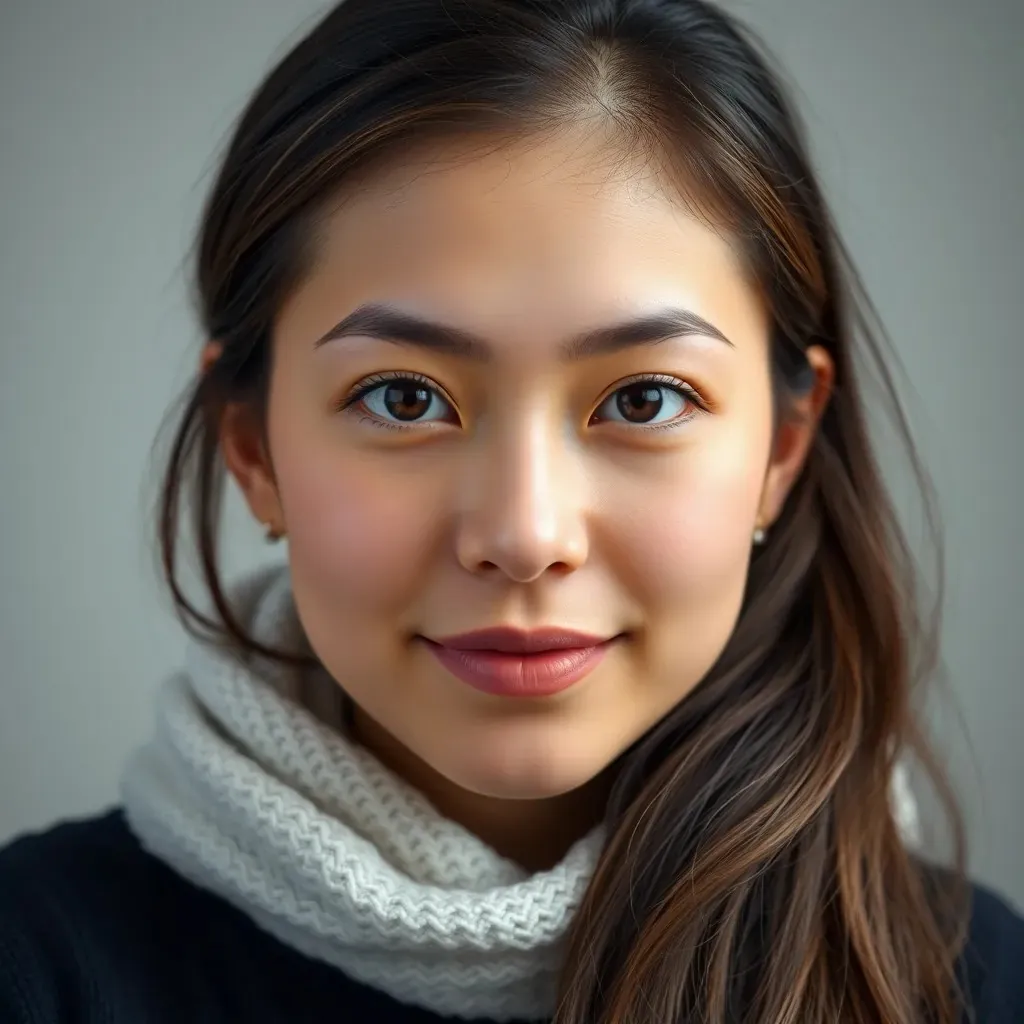In the fast-paced world of gaming, every frame per second counts. Imagine your favorite action-packed game running as smoothly as a well-oiled machine instead of a clunky old truck. If your PC’s performance feels more like a snail race than a thrilling adventure, it’s time to roll up those sleeves and boost those FPS numbers.
Table of Contents
ToggleUnderstanding FPS and Its Importance
FPS, or frames per second, measures how many unique consecutive images a computer can produce in one second. A higher FPS results in smoother visuals, crucial for an optimal gaming experience. While 30 FPS might suffice for casual gaming, serious gamers often aim for 60 FPS or higher. The difference between 30 and 60 FPS is notable; fluid motion reduces lag and enhances reaction time.
Smoother gameplay allows players to react quicker to in-game scenarios, increasing competitive performance. Many games feature fast-paced action that requires precise timing; a low frame rate can hinder this response. The visual clarity with higher FPS makes every action more immersive, contributing to player satisfaction.
Competitive gamers frequently prioritize FPS over graphics settings. While stunning visuals appeal to many, gameplay performance remains paramount. Maintaining 60 FPS or more is vital in fast-paced genres such as first-person shooters and racing games.
Moreover, hardware plays a significant role in achieving desired FPS levels. The combination of a capable graphics card, sufficient RAM, and efficient cooling systems collectively impact performance. Monitoring the system’s performance can aid in pinpointing bottlenecks that affect FPS, leading to targeted upgrades.
Understanding the importance of FPS helps gamers appreciate the value of optimizing their systems. Striving for higher frame rates leads to enhanced gaming experiences and improved competitive outcomes.
System Requirements and Optimization

Optimizing a PC for better FPS involves understanding system requirements and making necessary adjustments. Ensuring hardware compatibility is crucial to achieve desired performance levels.
Upgrading Hardware
Upgrading hardware components significantly impacts FPS. A high-performance graphics card is essential, as it directly affects visual processing. Increasing RAM also helps; 16 GB is recommended for modern gaming. Efficient cooling systems prevent overheating, which can throttle performance. Players should check power supplies to ensure they can support upgraded components. Investing in solid-state drives (SSD) can speed up game loading times too. These enhancements lead to improved overall efficiency, crucial for competitive gaming.
Adjusting In-Game Settings
Adjusting in-game settings helps to maximize FPS without upgrading hardware. Lowering graphic settings such as texture quality and shadow details can yield smoother gameplay. Disabling V-Sync often improves responsiveness, while reducing resolution can also elevate frame rates. Tweaking anti-aliasing settings can strike a balance between visuals and performance. Players should explore preset configurations for optimal balancing. Enabling performance monitoring tools allows gamers to track changes and identify the most effective adjustments. Fine-tuning in-game settings enhances the gaming experience significantly.
Software Tweaks for Improved Performance
Software adjustments play a vital role in enhancing FPS on a PC, providing immediate benefits without hardware upgrades.
Updating Drivers
Updating drivers ensures optimal performance from hardware components. Graphics card manufacturers regularly release updates that can significantly improve frame rates. For instance, NVIDIA and AMD provide new driver versions that enhance compatibility and performance with the latest games. Regularly checking for updates through the manufacturer’s website or using dedicated software helps maintain the most effective drivers. Outdated drivers often lead to missing out on crucial optimizations, negatively impacting gameplay. Gamers should prioritize this task, as it often yields noticeable improvements in FPS.
Background Applications Management
Managing background applications can free up valuable system resources, boosting FPS during gameplay. Many applications run silently while gaming, consuming memory and CPU power. Closing unnecessary programs using the Task Manager reduces their impact on performance. By focusing on essential applications, users can maximize their system’s capability, ensuring the game runs smoothly. It’s beneficial to disable non-essential startup programs to maintain a lean operating environment. This simple action can significantly improve responsiveness in demanding games, allowing for a better overall experience.
Overclocking for Extra Performance
Overclocking boosts PC performance, enabling higher FPS for an enhanced gaming experience. This process involves running components, like the CPU and GPU, beyond their factory specifications.
Risks and Precautions
Overclocking introduces some risks. Increased heat generation may damage hardware if not managed properly. Stability issues can arise during demanding tasks, causing crashes or data loss. Therefore, using adequate cooling solutions is crucial. Monitoring temperatures with software tools ensures components operate within safe limits. Users should back up important data before attempting any changes. Understanding individual hardware limitations is essential. Adopting overclocking cautiously can prevent potential pitfalls.
Best Practices for Overclocking
Best practices for overclocking ensure optimal results. Start by incrementally increasing clock speeds and testing stability after each change. Use benchmarking tools to assess performance improvements while checking for stability issues. Gradually adjusting voltage may enhance stability, but it requires caution due to heat increase. Maintain an effective cooling system, such as upgraded fans or liquid cooling solutions, to manage temperature. Keep system drivers updated for maximum compatibility and performance. Document settings allows easy restoration in case of instability. Following these practices promotes safer overclocking experiences.
Improving FPS on a PC can transform the gaming experience into something truly immersive. By focusing on hardware upgrades and optimizing settings players can achieve smoother gameplay and faster response times.
Monitoring system performance and making necessary adjustments is crucial for identifying bottlenecks that hinder frame rates. Whether it’s adjusting in-game settings or exploring overclocking options players can enhance their systems effectively.
Ultimately a commitment to maintaining an optimized gaming environment will ensure that gamers enjoy the full potential of their setup. With these strategies in place players can look forward to more enjoyable and competitive gaming sessions.